Working With Checklist Version Management
Checklists may evolve over time but once in production you will probably still want to be able to link previously obtained Checklist Results and Check Results to the correct version of the Checklist.
This is where Checklist Version Management can help you out.
Enable Checklist Version Management
To enable checklist version management navigate to Setup > Custom Metadata Types and edit 24Flow - Checklist Setting. Enable Version Management as in the screenshot below, and hit save.
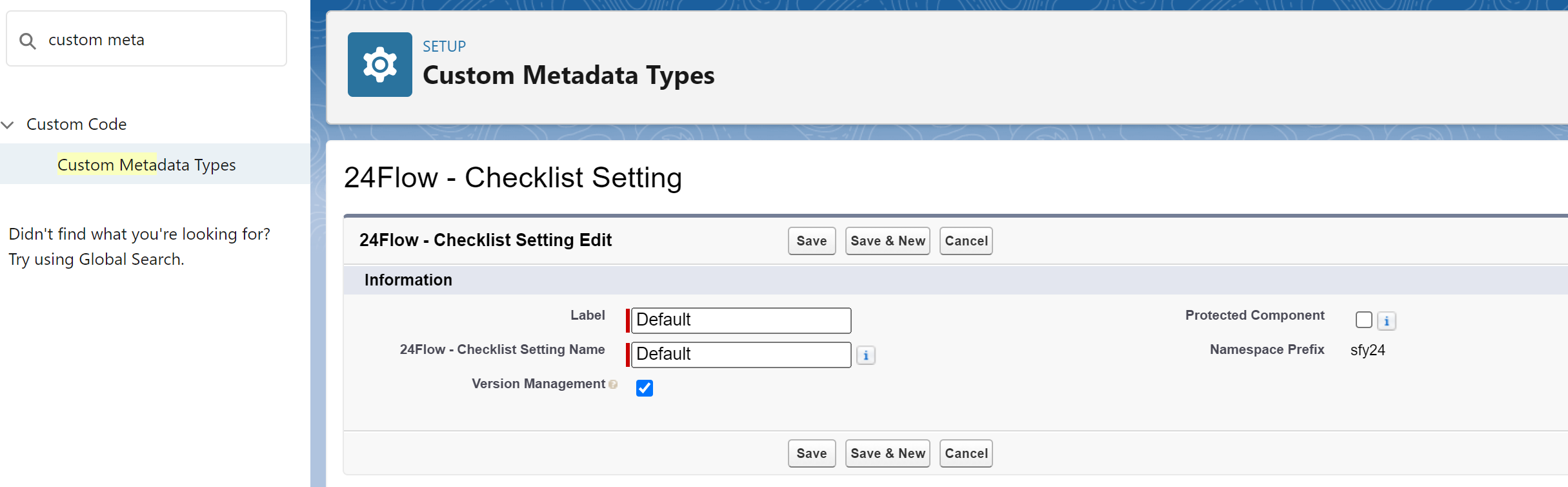
Enabling Checklist Version Management.
Understanding Checklist Lifecycle Management
There are two separate concepts:
Activate/Deactivate a checklist: Only activated checklists are visible to users.
Draft or Published state of a checklist: Published checklists cannot be edited anymore.
Testing Draft Checklists on record pages
You can test Draft Checklists by Activating them.
If you Deactivate an Active checklist, the checklist will still be visible on record pages onto which the checklist has already been loaded and for which Checklist Results and Check Results have been created. It will however not be visible on new record pages.
You can toggle between Activate and Deactivate multiple times for the same checklist.
Once confident about the result, you can Publish the checklist and activate it.
For every checklist, there can only be one Active version published.
Behaviour of Published Checklists
A published checklist cannot be edited and cannot return to the draft state anymore.
In case you want to create a more up-to-date version of a published checklist, you can use the New Version action button at the top of your checklist, and the version number of the checklist will be bumped.

Published checklists cannot be deleted. Also checks that are embedded in published versions of a checklist cannot be edited, nor deleted. Published checklists and their associated checks have a lock icon on their respective record pages:  .
.
So a checklist can have multiple published versions, but only one of them can be active at any given point in time.
