Apply Checklist Filter Rules and Assign Checks
Checklist filter rules
https://youtu.be/PcvIxiHQmgI?si=Jj7v_Xg2QT2sYLmLRules are combined in filters that govern when checklists are shown to users, see “Create a Checklist”.
Checklist: Name of the checklist to which the rule applies.
Rule row: Number of the rule to be used in Custom Filter Logic.
Tested Field: API name of the field onto which the rule should be applied.
Filter type:
Value: compare against a value.
Field: compare against a value specified in another field.
Operator: Logical operator to be applied to the field.
24Checklist now supports an extended set of filter rule operators. In case you are upgrading from an older release of 24Checklist, you may not see Not In, Is Null, Is not Null or Starts With. If this is the case, then navigate to Setup > Object Manager and search for Check List Filter Rule. Under Fields and Relationships, select Operator and then add the above picklist values.
Filter Value:
Value: Enter the value against which the logical operator applies.
Field: enter the API name of the field against which value the logical operator is evaluated.
DEPRECATED - Related object: You do no longer need to specify the related object.
DEPRECATED - Lookup field: You do no longer need to specify the related object.
Assign Checks
Use assign checks to assign checks to a checklist:
Sort Order: Check will be displayed to the user in ascending order.
Checklist: Name of the checklist to which you are assigning a check.
Check: Picklist, name of the check to be assigned to the checklist.
Predecessor: Checklist check number (you get a picklist) of the check that needs to be completed before this check can be completed. Use the Predecessor in case you want to enforce an order in which the checks are completed, else leave blank.
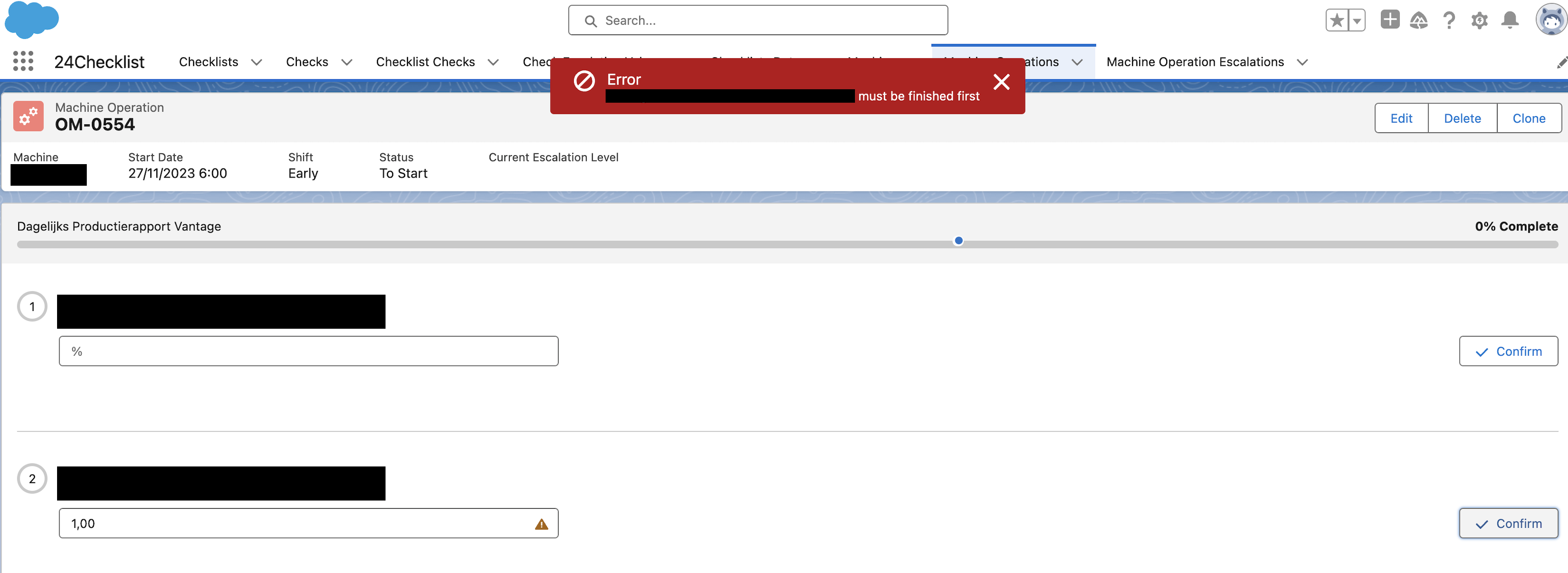
When the predecessor is filled in, following message will be shown when the predecessor check hasn’t been filled in.
