Checklist Platform Events
Make sure to select the relevant platform events on the check and/or checklist records.
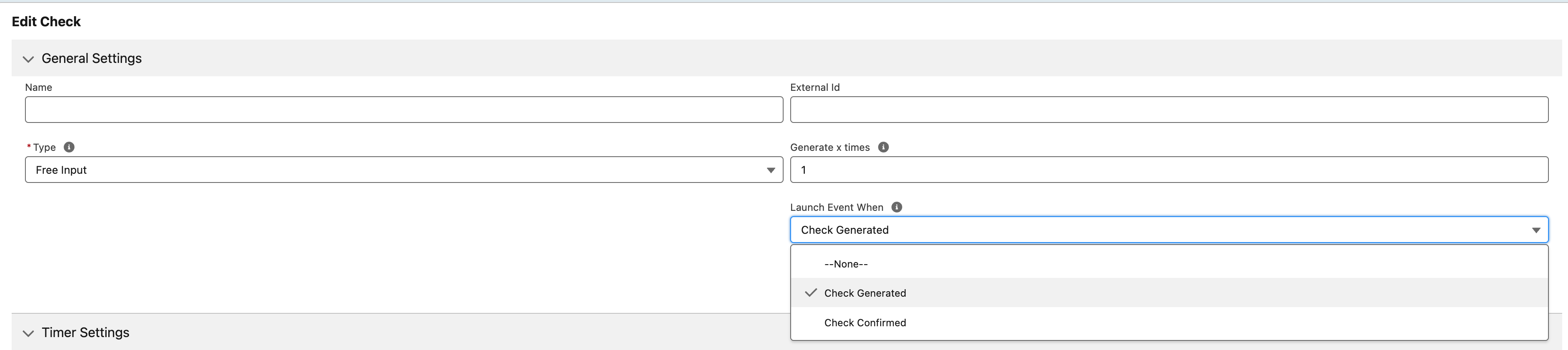
Check: Select the platform event on the check record page via field Launch Event When.
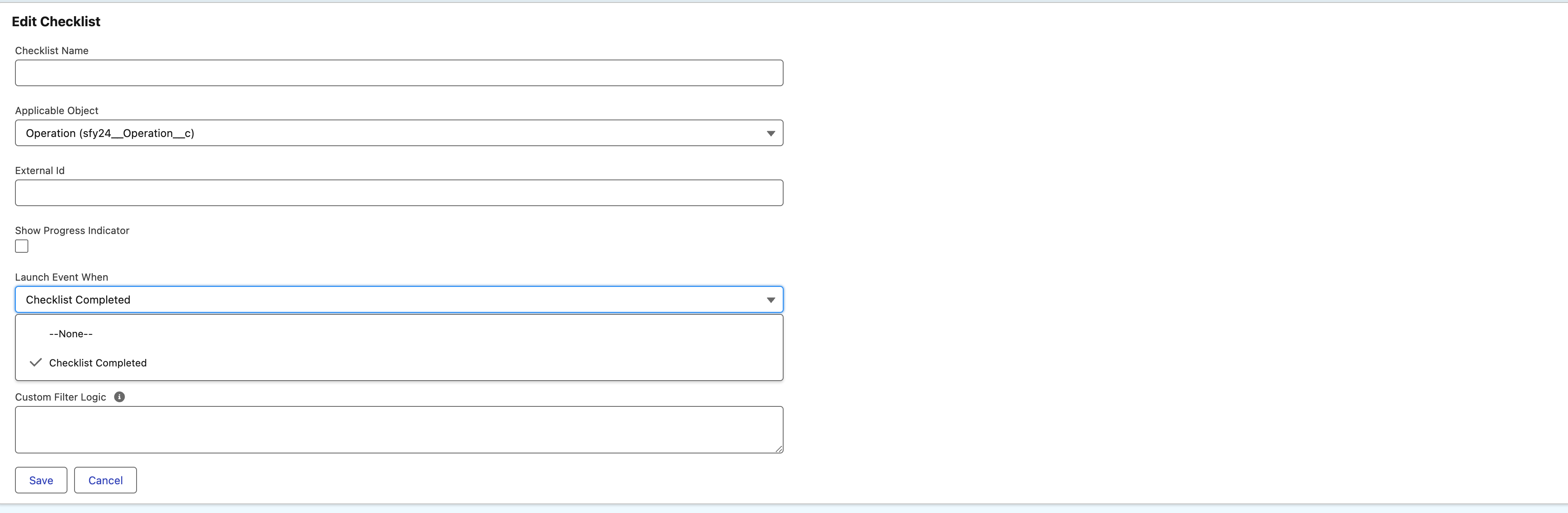
Checklist: Select the platform event on the check record page via field Launch Event When.
Platform Events
24Checklist supports the following Platform Events:
Check Event:
Check generated: Launch a Salesforce platform event when the check has been generated within a specific checklist at the moment the checklist is created for a specific record.
.jpg?inst-v=50f7ef32-d8ce-43c8-8513-f5ab353b689a)
Check confirmed: Launch a Salesforce platform event when the user has completed and confirmed the check for a specific checklist.
.jpg?inst-v=50f7ef32-d8ce-43c8-8513-f5ab353b689a)
Checklist Completed Event: Event indicates that a checklist has been completed.
Checklist Range Breach Event: Event indicates that a range breach occurred. Please see the section below for a practical example on how to integrate in a Flow.
Checklist Timer Breach Event: Event that indicates that the timer threshold has been exceeded and a user input has not been entered and confirmed.
Checklist Update Event: DEPRECATED.
Retrieve the triggered Check Escalation Value records
The record ids of the different check range breaches are stored in field sfy24__EscalationValueIds__c in a sfy24__Checklist_Range_Breach_e record and separated by a comma. In Flow, you can separate them via our managed Apex Action “Split a string by a string”.
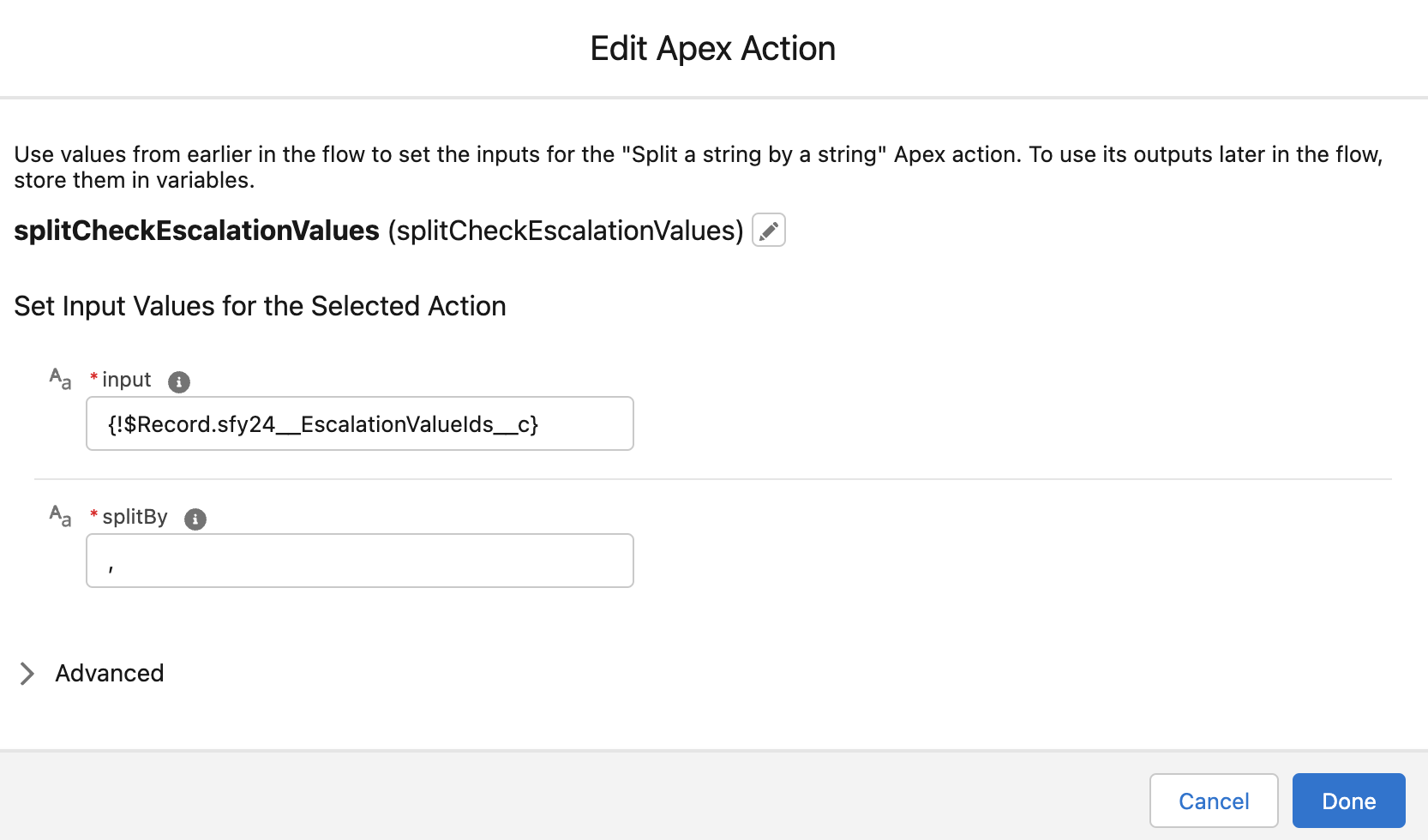
Retrieve all triggered Checklist Escalation Value record ids via Apex Action “Split a string by a string”.
In order to retrieve the corresponding Check Escalation Value records simply add a Get Records element where the record Id is In the Text Collection variable defined in the “Split a string by a string” apex action.
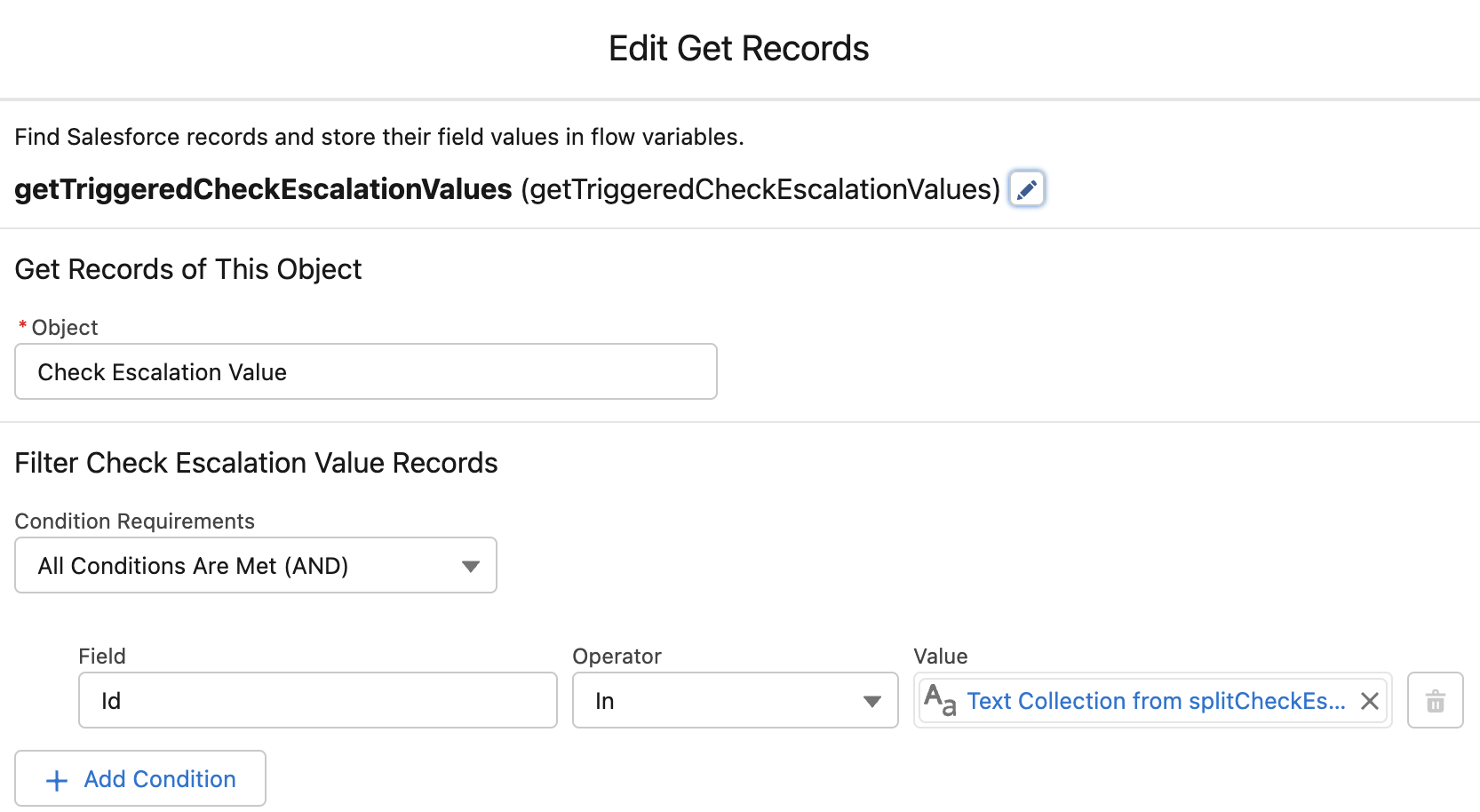
Get all triggered Check Escalation Value records
Once you have the relevant Check Escalation Value records, you can create your own Flow logic.
