24Checklist Winter '25 Release
Watch this video to get a quick overview of the new features, or browse through the list below.
Checklist Confirmation Mode
It is now possible to choose a checklist confirmation mode as either ‘individual check’ or ‘complete checklist’. The complete checklist option allows you to first complete all checks and then confirm all checks at once. For long checklists, this can reduce the number of clicks considerably.
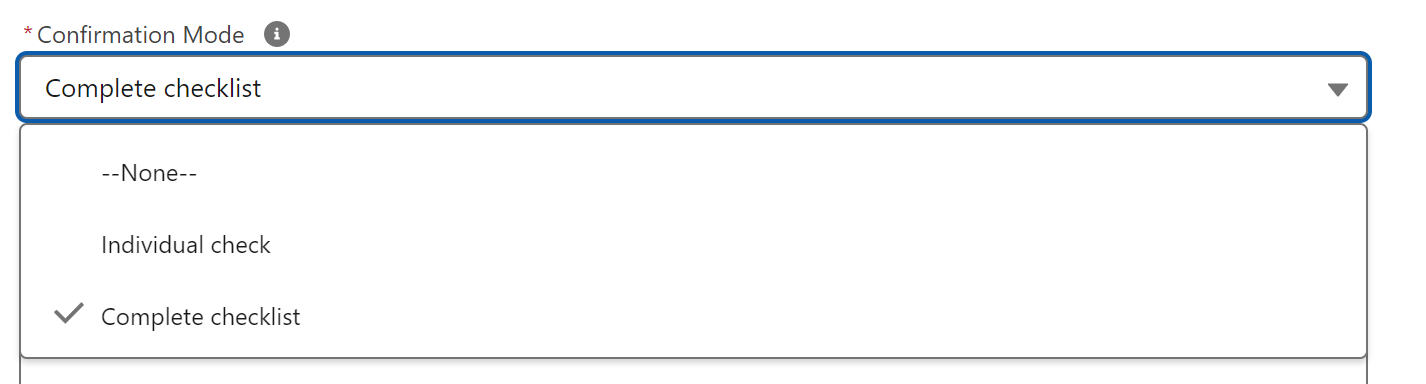
Select a confirmation mode in your checklist defintion.
Alternative Visualization of Boolean Check
We have reworked the look-and-feel of the Boolean check.
It is no longer represented as a slider, see the screenshot below.
You now also have the option to mark the Boolean input as required in your check definition.
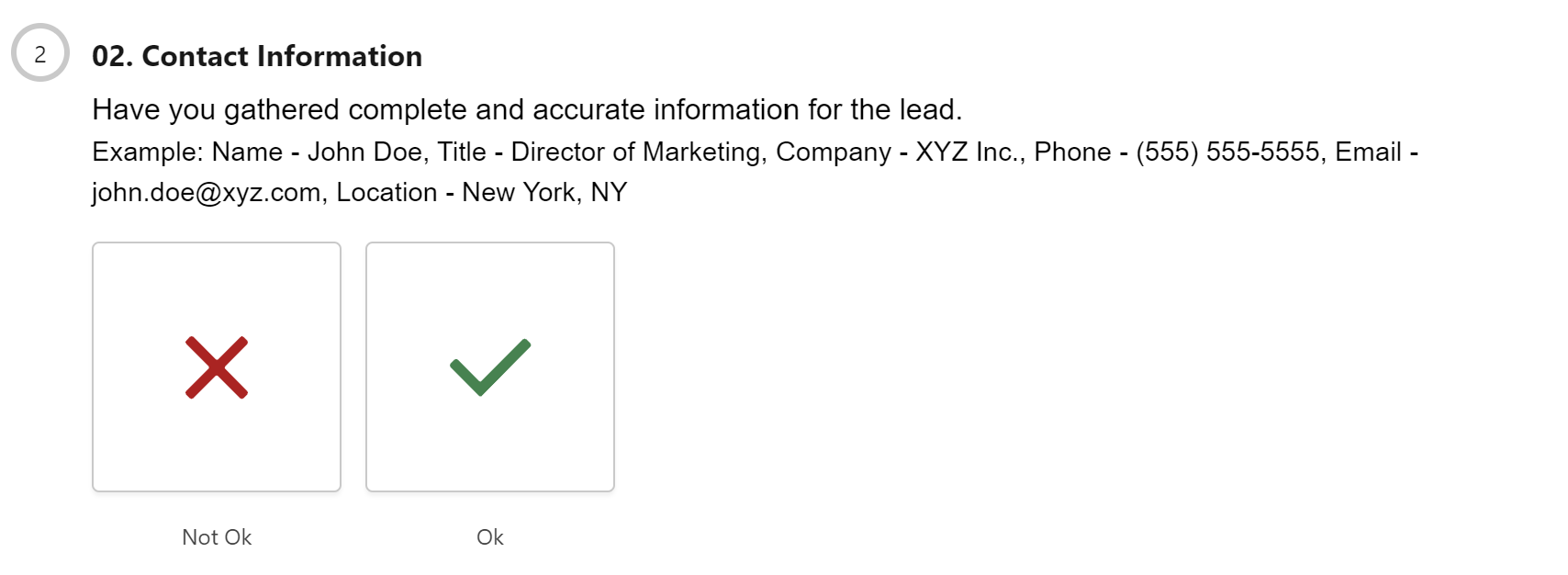
Boolean check.
Screenflow Integration
It is now possible to integrated checklists in screenflows and show the checklists that are relevant to the recordID passed to the checklist component. Furthermore, we have extended 24Checklist with an Auto Navigate Flow option. When enabled, you can can auto-navigate to the next screen once all checks of the checklist have been confirmed.
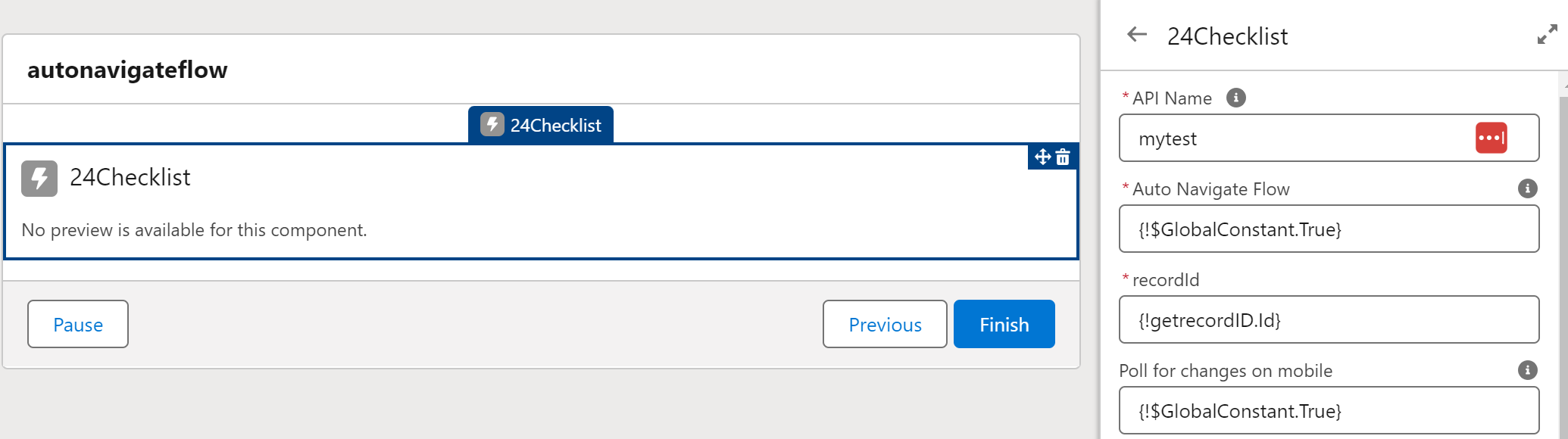
Use the Auto Navigate option to automatically navigate to the next screen when checklist is completed.
Activate/deactivate Checklists
Via an activation/deactivation action button you can decide whether checklists should be visible to end-users. This allows you to retire older checklists: you can deactivate them without the need to remove them.
Publishing Checklists and Version Management
You can optionally enable checklist version management within your Salesforce environment.
When enabled, you explicitly publish checklists and checklists that are published cannot be edited anymore. Checklists are also versioned. If during the lifetime of a checklist, you want to change or update the checklist, a new version is created. You can still reference the older versions and hence also link checklist and check results to the correct version of the checklist.
As the version management has impact on the datamodel, please contact your 24Flow contact for advise on a data migration script.
